
Starting the App PayPal: Start
The PayPal App initializes and configures itself the first time it is loaded in the Administration Dashboard. The PayPal App adds a dedicated navigation link in the Apps menu to quickly get started with the App.
The first time the App is loaded on a new shop installation or on an existing installation that has not previously configured any PayPal modules, a "start" page is displayed to start configuring the App with the store owners PayPal account API Credentials. This is presented with the following page:
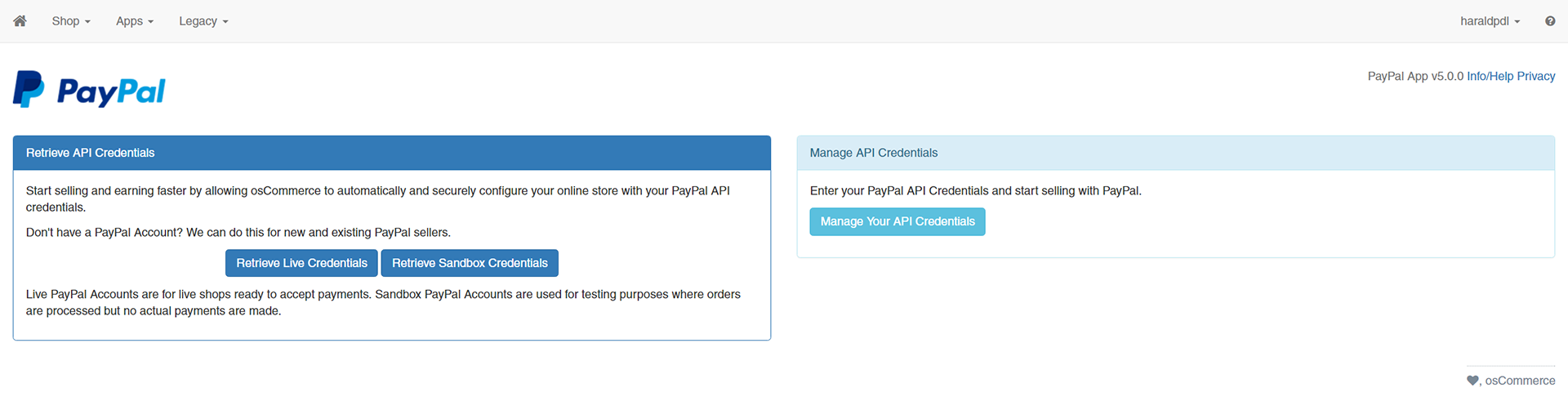
The PayPal App Start page
The Retrieve API Credentials buttons allows the App to retrieve the API Credentials of existing and new PayPal accounts to automatically configure itself with.
New PayPal sellers are able to test the PayPal App with a PayPal Sandbox account at no charge, and can create and retrieve their Live account credentials to start accepting PayPal payments when ready.
As soon as the API Credentials have been configured, the App automatically adds more links to the Apps menu to start using the App.
If the online store has already been configured previously with the official PayPal modules bundled in the osCommerce Online Merchant releases, the App will automatically migrate the previous module configuration parameters and configure itself with the configuration values.