
Retrieve API Credentials PayPal: Retrieve Credentials
Retrieving the store owners PayPal account API Credentials allows the App to configure itself with the following information:
- API Username
- API Password
- API Signature
- Merchant Account ID
- PayPal E-Mail Address
The API Credentials are used to securely communicate with PayPal and perform transactions with.
Retrieving the API Credentials can be performed for existing PayPal accounts and for new accounts. If the store owner does not yet have a PayPal account, a Sandbox account for testing can be created at no charge to test the App and PayPal payment methods with.
The process of retrieving the API Credentials is performed securely and seamlessly where the store owner is directed to PayPal to authorize the App to be able to retrieve their API Credentials and is returned to the App for the retrieval and configuration to take place. The exact process of this flow is described in the Privacy Policy.
Using either Retrieve Live Credentials or Retrieve Sandbox Credentials buttons directs the store owner to PayPal to begin the procedure.
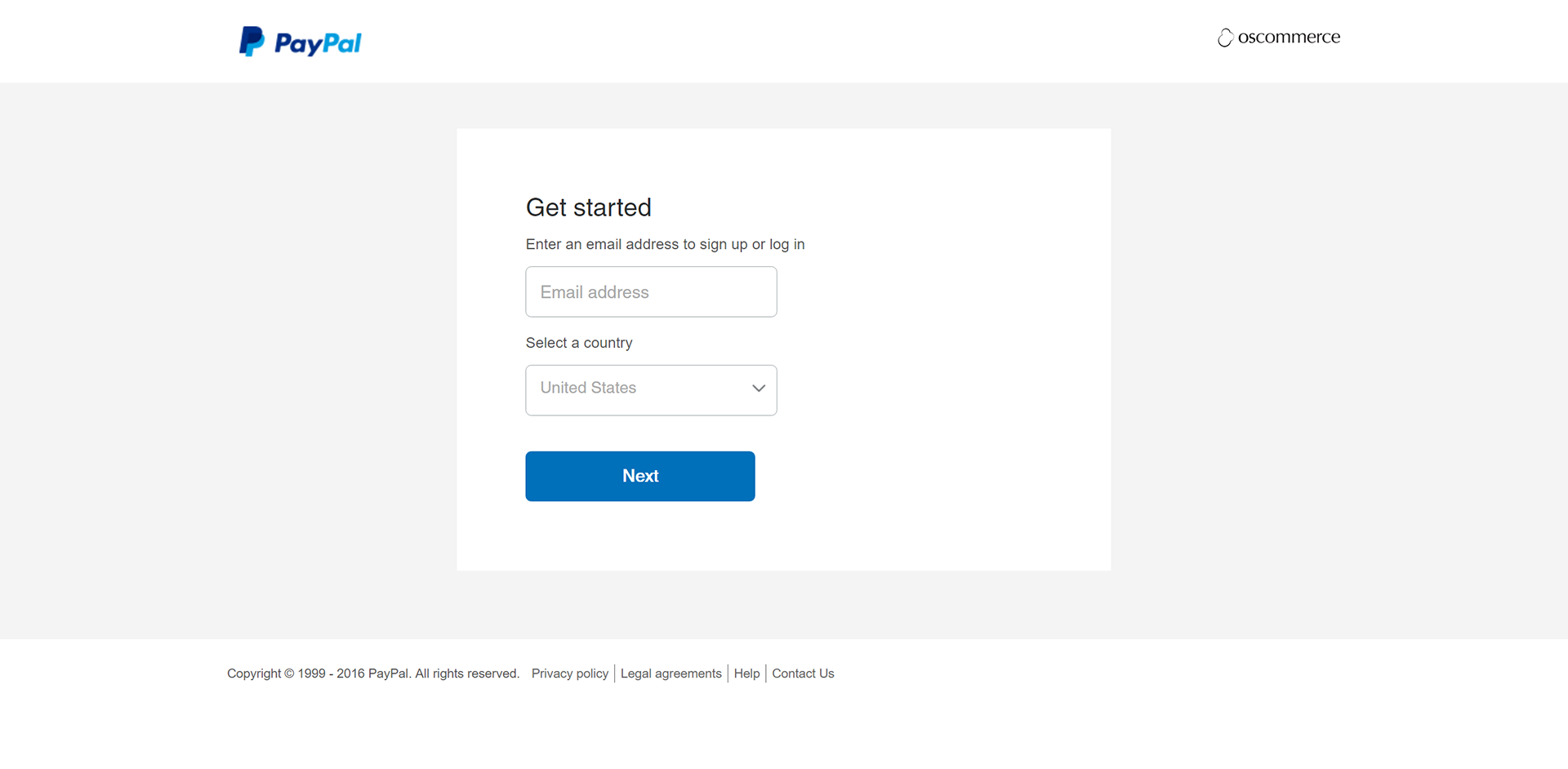
Starting the API Credentials Retrieval process
PayPal detects if a matching account exists and asks the store owner to log into their existing PayPal account, or automatically continues with a new account creation process.
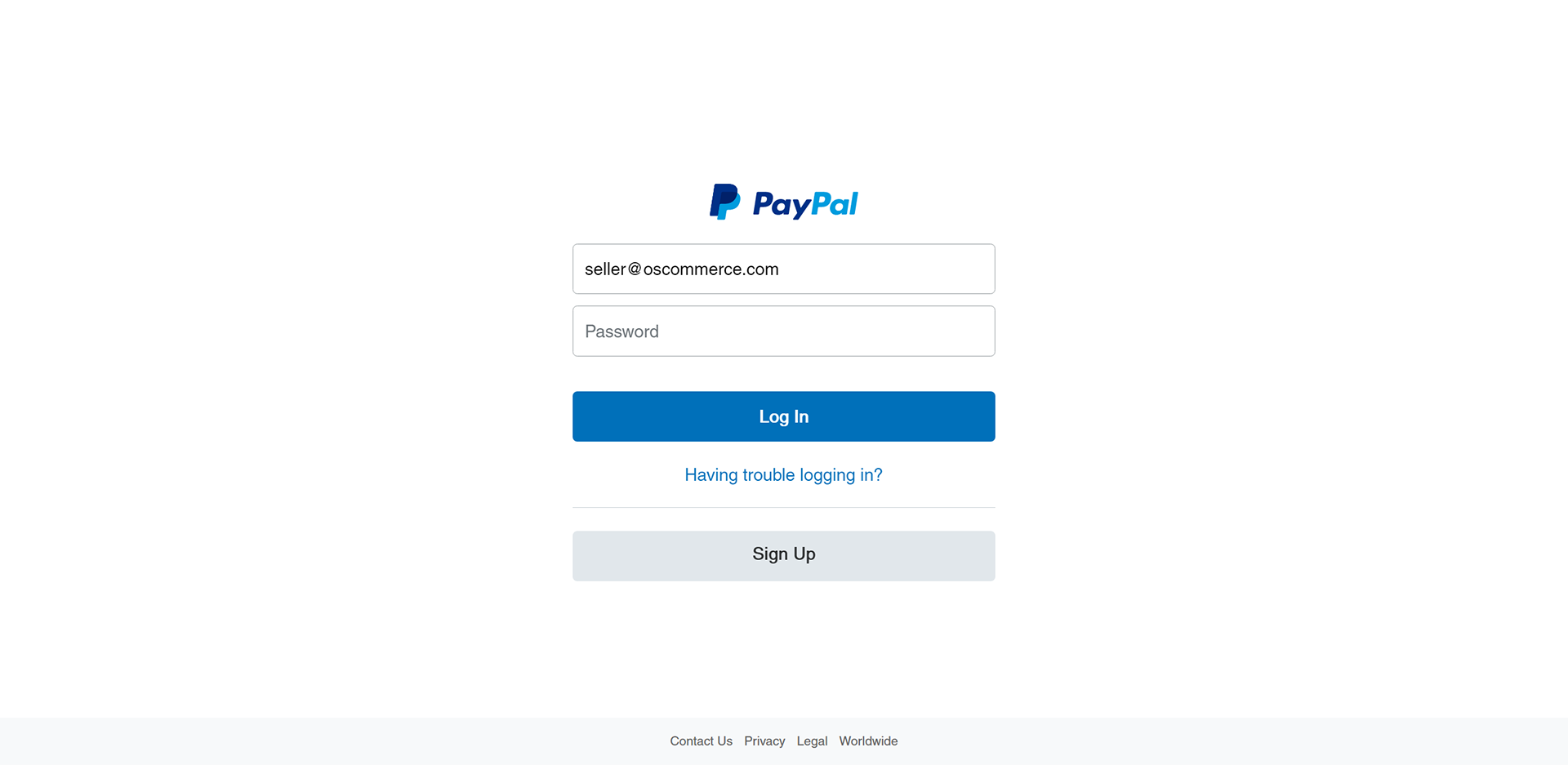
Signing into PayPal
After granting authorization for the App to retrieve the API Credentials, the store owner is returned back to the App.
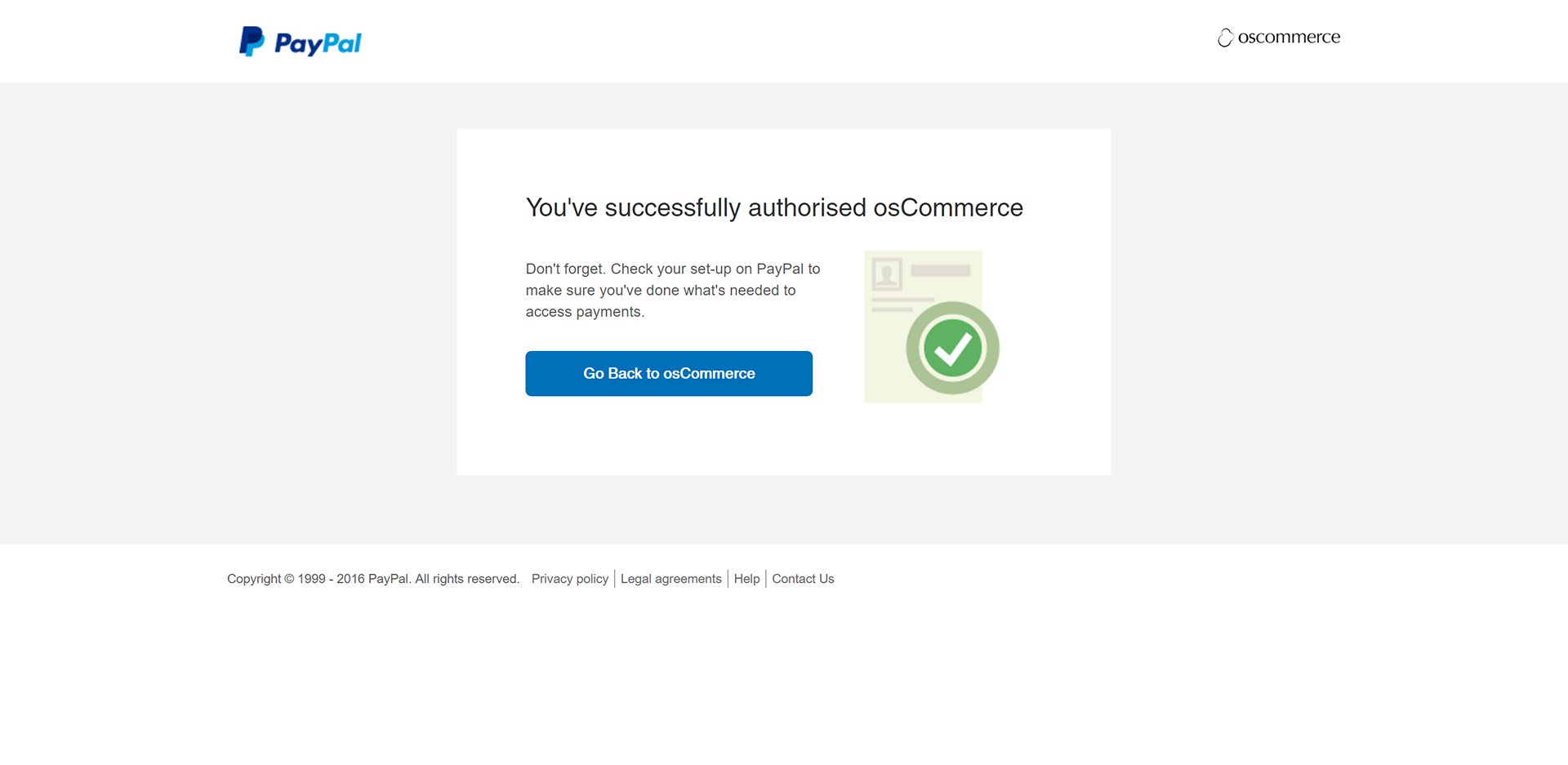
Authorizing the App to retrieve the API Credentials
The store owner is returned back to the App where the App has automatically retrieved and configured itself with the API Credentials.
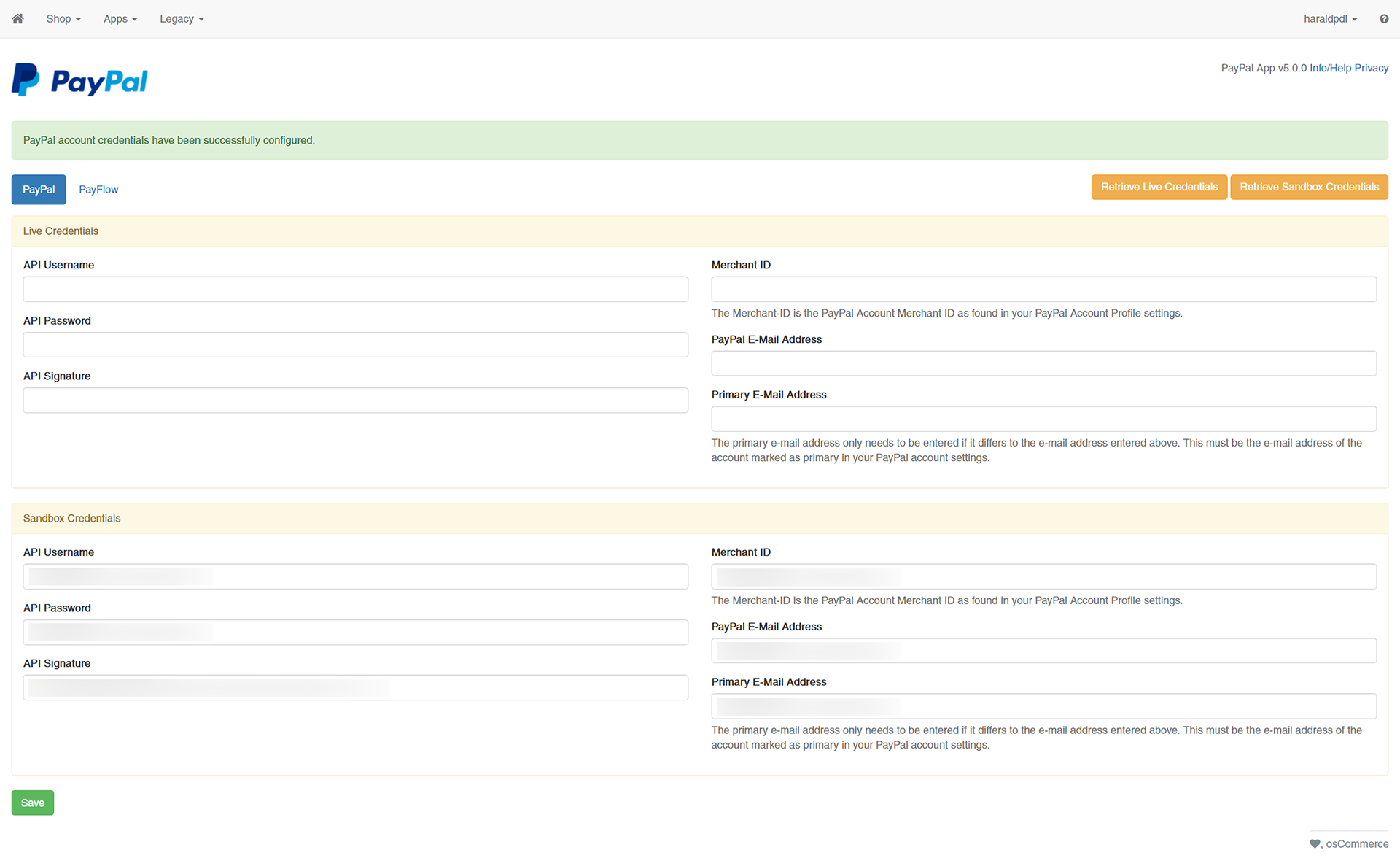
The App has configured itself with the API Credentials
The API Credentials can be updated at any time by either manually entering the values in the configuration fields or by automatically retrieving the API Credentials for another account using the Retrieve API Credentials buttons.
Now that the API Credentials have been configured, the App activates all links in the Apps menu to start using the App.