
Log In with PayPal PayPal: Configure → Log In
Log In with PayPal allows guests to authenticate themselves through PayPal and to securely share their personal and shipping address information without the need to create a customer account on your store. The shared information is used to calculate taxes and to retrieve a list of available shipping rates for their order based on their shipping address.
When guests authenticate themselves through PayPal, their default payment method is automatically set to PayPal Express Checkout which they can use without needing to sign into again.
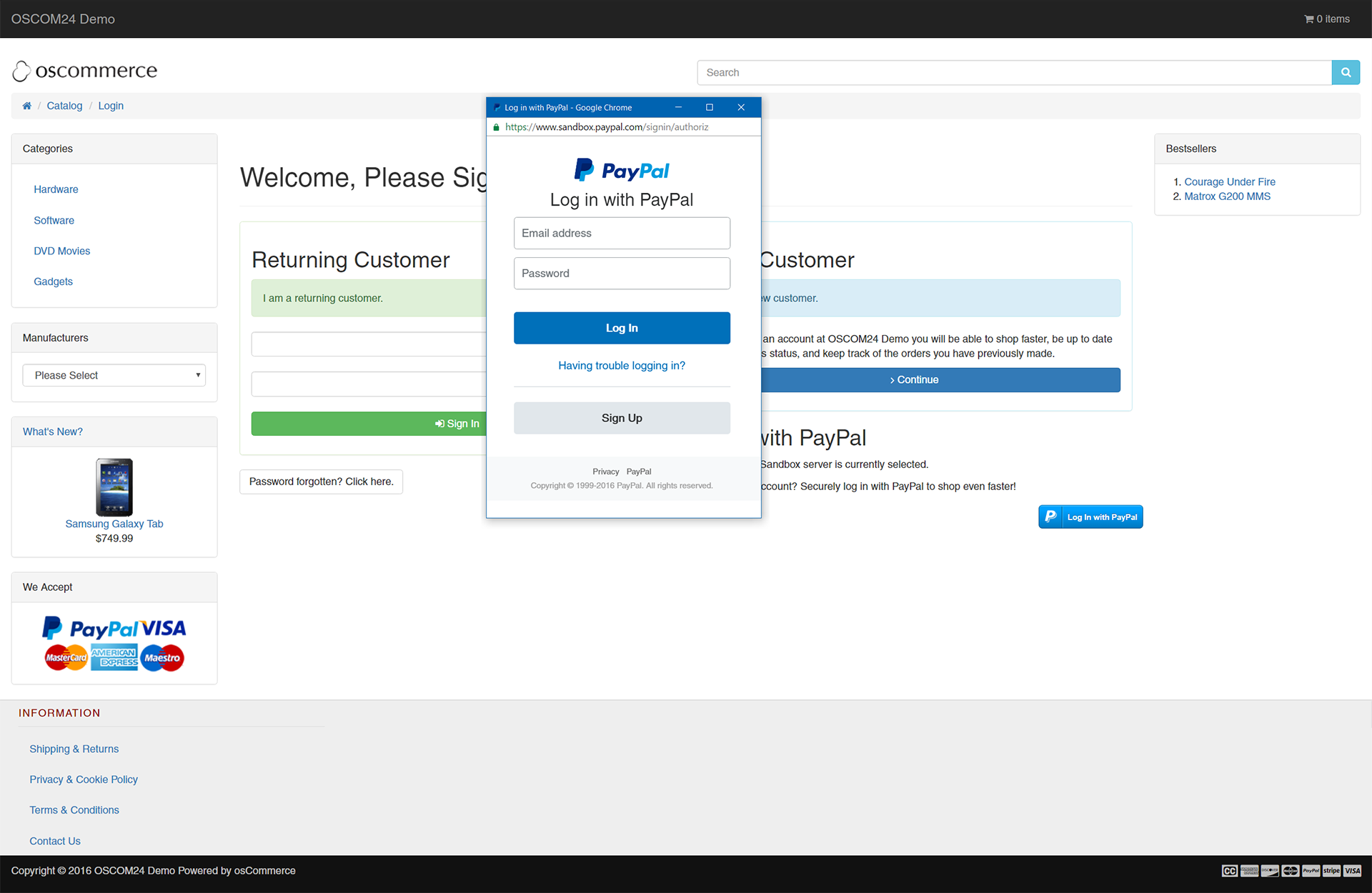
Log In with PayPal Mini-Browser Window
Features
Seamless Checkout
Seamless Checkout requires the PayPal Express Checkout module to be enabled and allows customers who have logged in through PayPal to proceed straight to the Express Checkout flow without needing to log in again.
Requirements
Log In with PayPal requires the following:
- PayPal REST App; a PayPal REST App needs to be created at the PayPal Developer site. The Client ID and Secret API credentials assigned to the application need to be entered in the module configuration page.
- The Return URL displayed in the module configuration page needs to be entered as the Return URL in the PayPal REST App created for Log In with PayPal.
- Set Password Content Module; it is important to enable the Set Password content module to automatically replace the My Account -> Change Password link to a Set Password link.
Configuration Settings
| Parameter | Description | Default |
|---|---|---|
| Status | Set this to Live to use this module with the Live REST Credentials, or to Test for the Test Credentials. Disabled disables the module. | Live |
| Live Client ID | The Client ID of the Live PayPal REST Application to use. | |
| Live Secret | The Secret of the Live PayPal REST Application to use. | |
| Test Client ID | The Client ID of the Test PayPal REST Application to use. | |
| Test Secret | The Secret of the Test PayPal REST Application to use. | |
| Theme | A Blue and Neutral theme is available for the design of the Log In with PayPal button. | Blue |
| Information Requested From Customers | The attributes the customer shares. All attributes are selected by default. The minimum attributes required are defined by a radio button which cannot be deselected. The selected attributes must match the attributes selected in the PayPal Application settings. |
|
Notes
Customer Accounts
Log In with PayPal allows guest purchases to be made without the customer needing to create or log into their local store account. As a customer account is needed to track orders, when the customer returns back to the store after logging in through PayPal, either:
- they are automatically logged into their store account matching the same e-mail address, or
- a store account based on their PayPal e-mail address is automatically created with an empty password
Customers cannot log into automatically created store accounts until they set a password on the My Account -> Set Password page, and can continue to log in through PayPal until a password has been set.