
Online Updates
The PayPal App automatically checks once every 24 hours if an update for the App is available. This check is only performed while using the App and a real-time check is always performed on the Info/Help page.
The following notification is shown throughout the App if a new version is available:
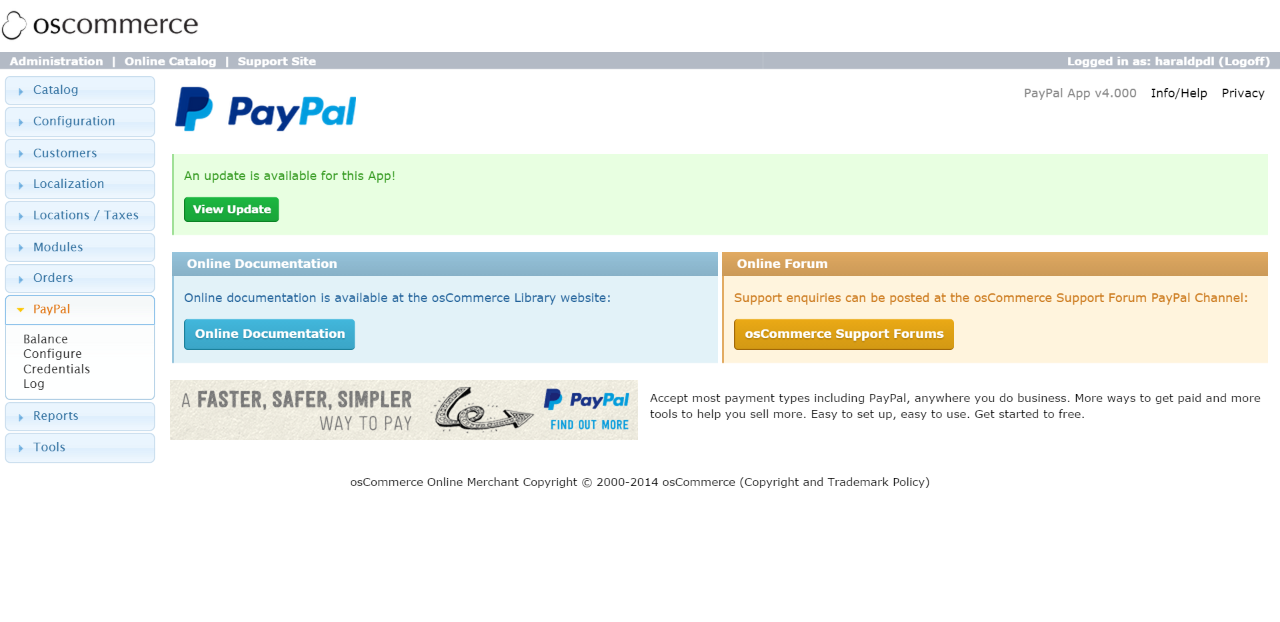
A new version notification is shown
Details of the new version can be viewed by using the View Update button.
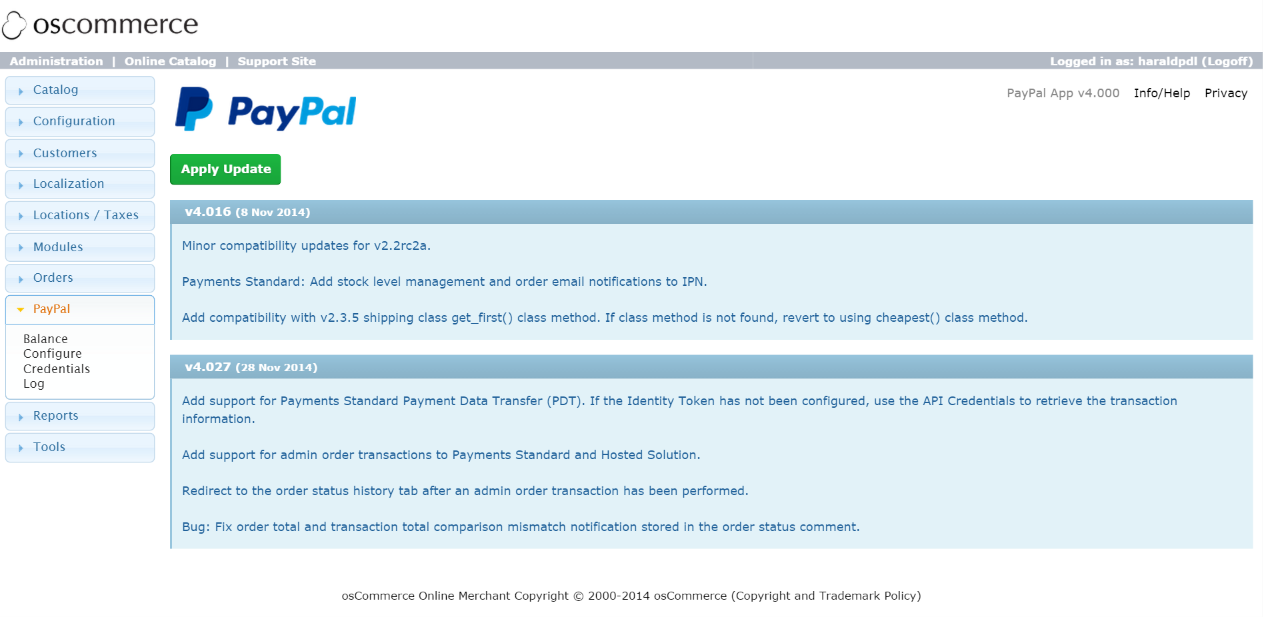
Details of each update available
The changelog of each update is shown which describes the changes that went into that update release.
The update can be performed automatically by using the Apply Update button. This will download the update, verify the package contents, confirm that the changes can be applied, and will then perform the update. If more than one update is available, the first update will be applied and will automatically continue to the next update in sequential order until all updates have been applied.
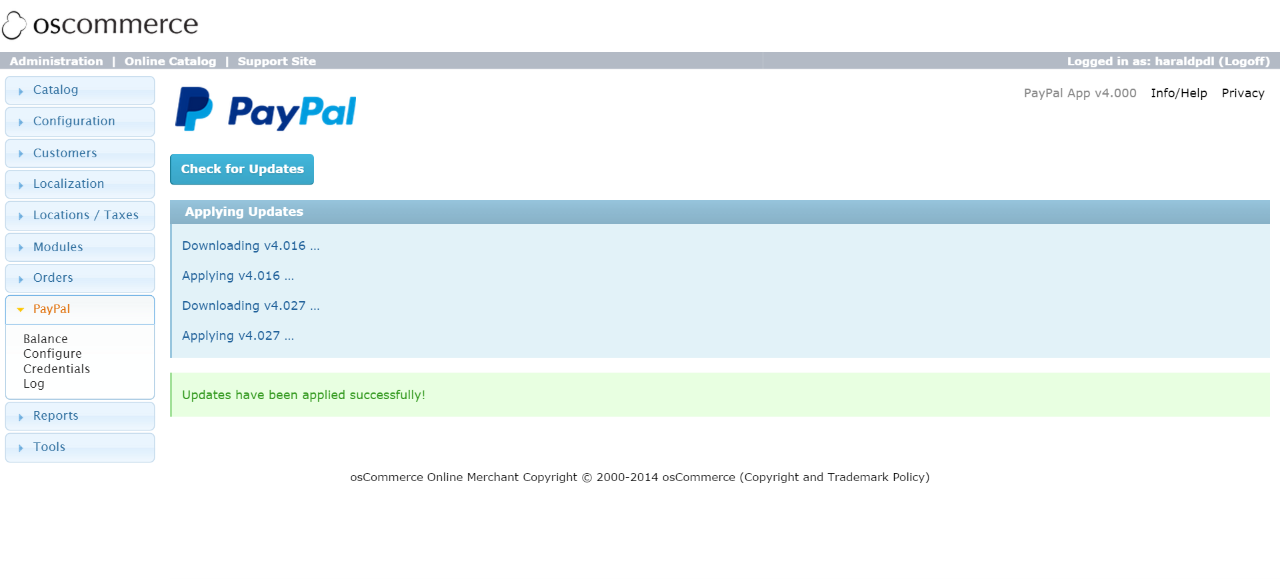
Applying an online update
Notifications will be displayed once all available updates have been applied, or if an error occurred during the process. A log of the process is available in the following location:
includes/apps/paypal/work/update_log-VERSION.php