
Manage Credentials Braintree -> Credentials
The Braintree merchant account credentials can be manually entered on this page. Both sets of live account credentials and sandbox account credentials can be saved.
The merchant account credentials consists of:
- Merchant ID
- Public Key
- Private Key
- Merchant Currency Accounts
The merchant account credentials are used to securely communicate with Braintree and perform transactions with.
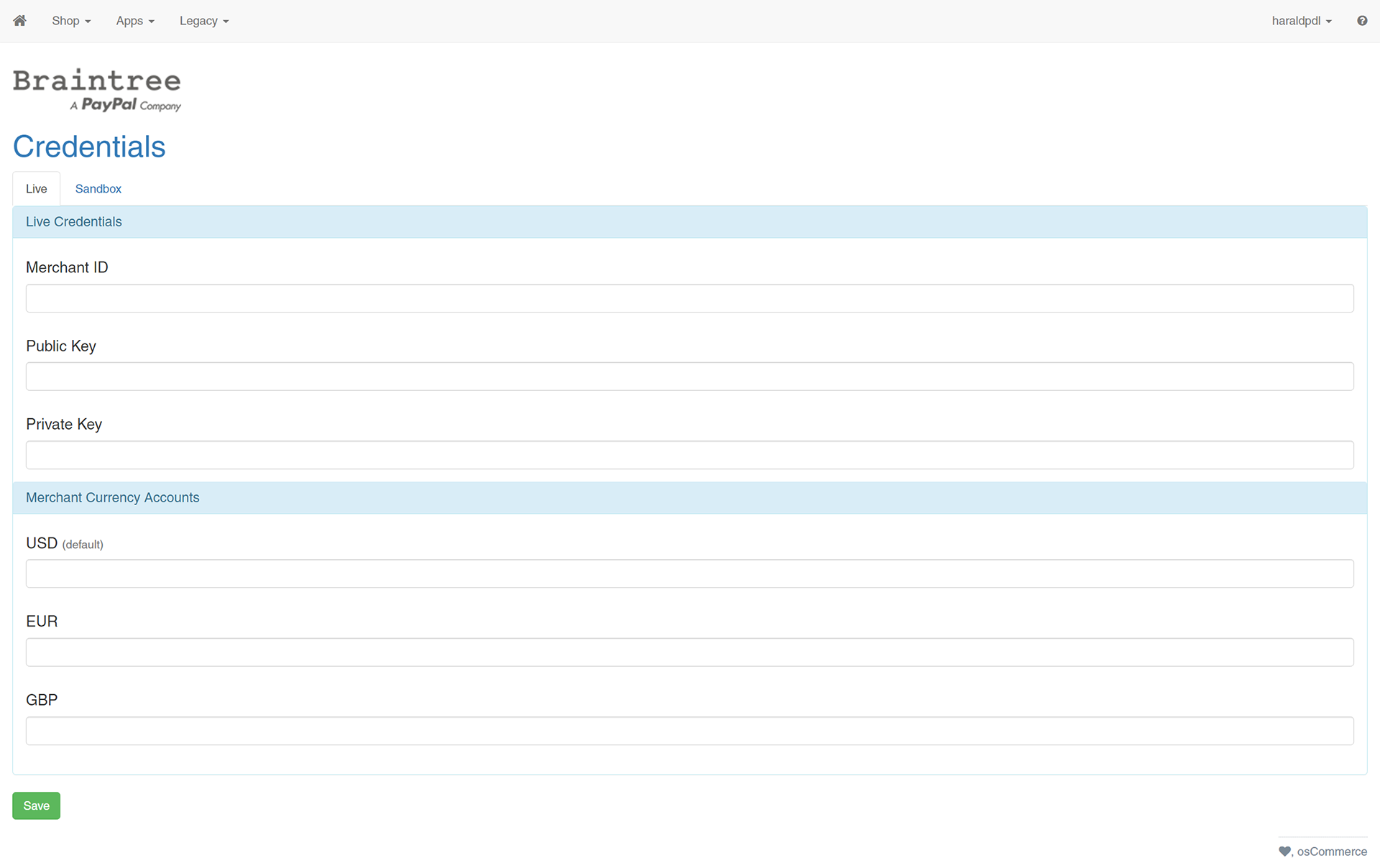
Managing the Braintree account merchant credentials
Merchant ID, Public Key, and Private Key
The Merchant ID, Public Key, and Private Key credentials can be found on the Braintree -> Account -> My User -> API Keys, Tokenization Keys, Encryption Keys page. This can be accessed by using the View Authorizations button as shown below.
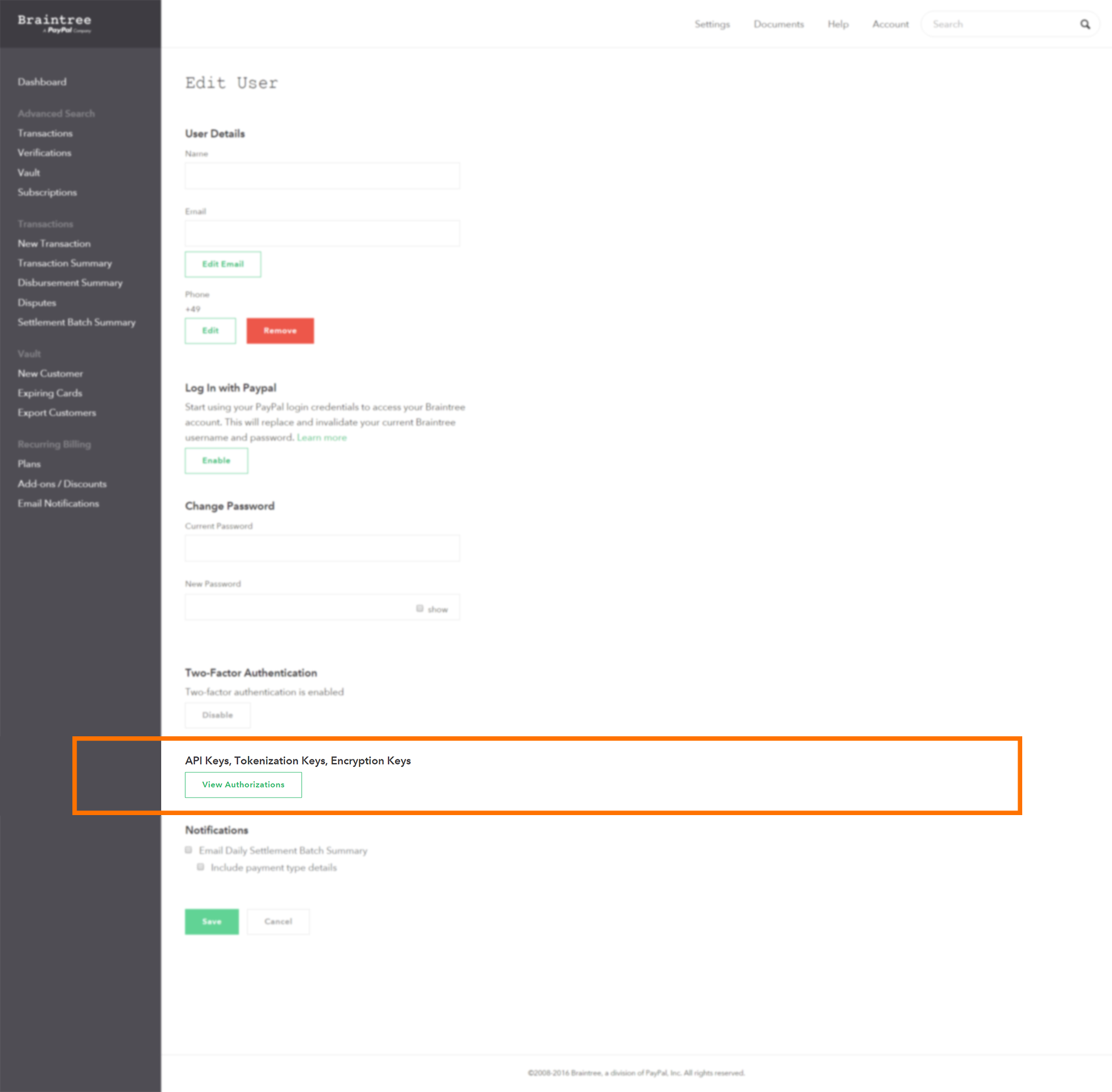
The API Keys, Tokenization Keys, Encryption Keys button can be found on the Braintree -> Account -> My User page
The Merchant ID, Public Key, and Private Key credentials can be viewed by using the View link as shown below.
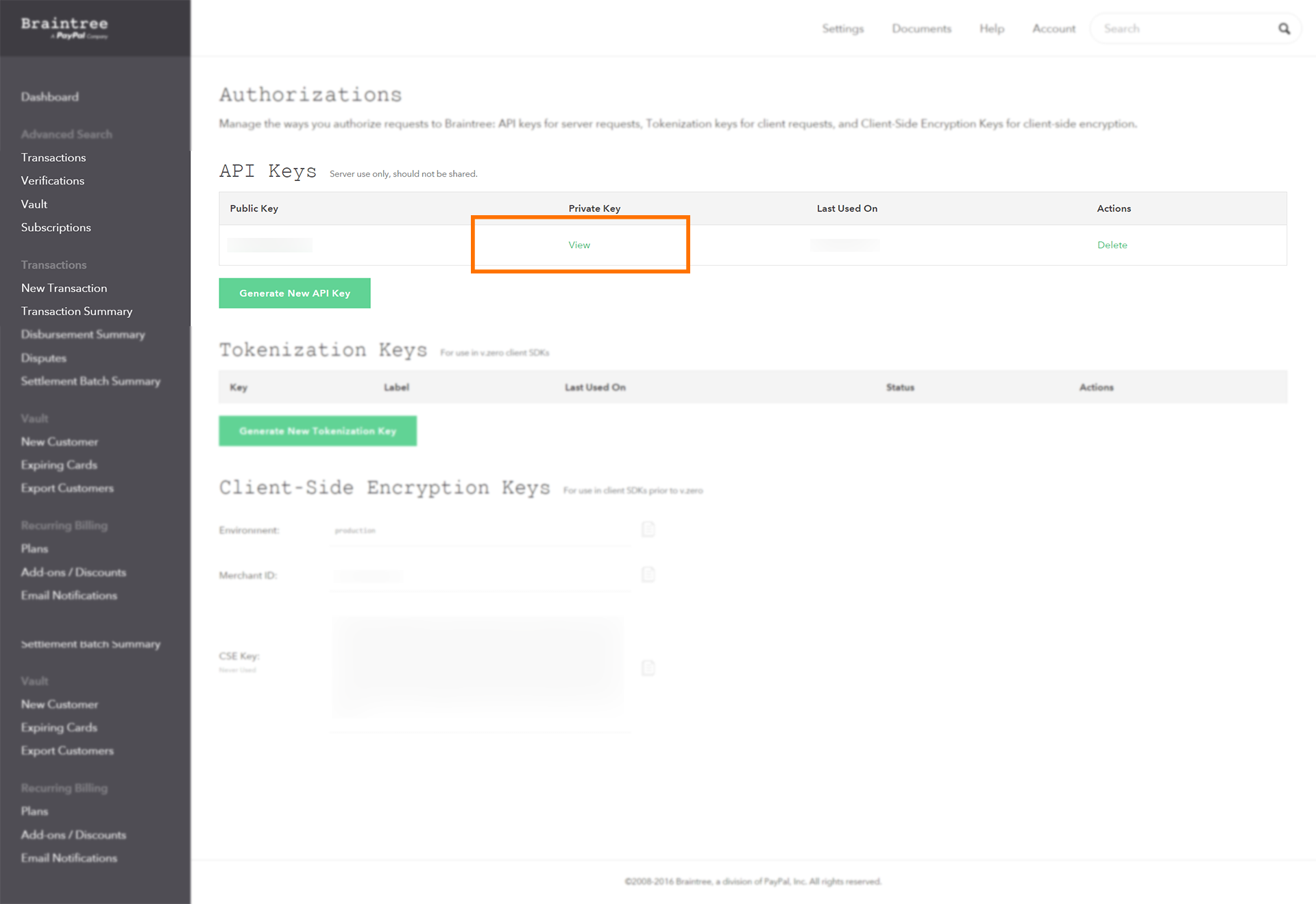
The Merchant ID, Public Key, and Private Key credentials can be viewed by using the View link
The Merchant ID, Public Key, and Private Key credentials are displayed as shown below. Please copy the corresponding values to the appropriate fields in the Braintree App Credentials page.
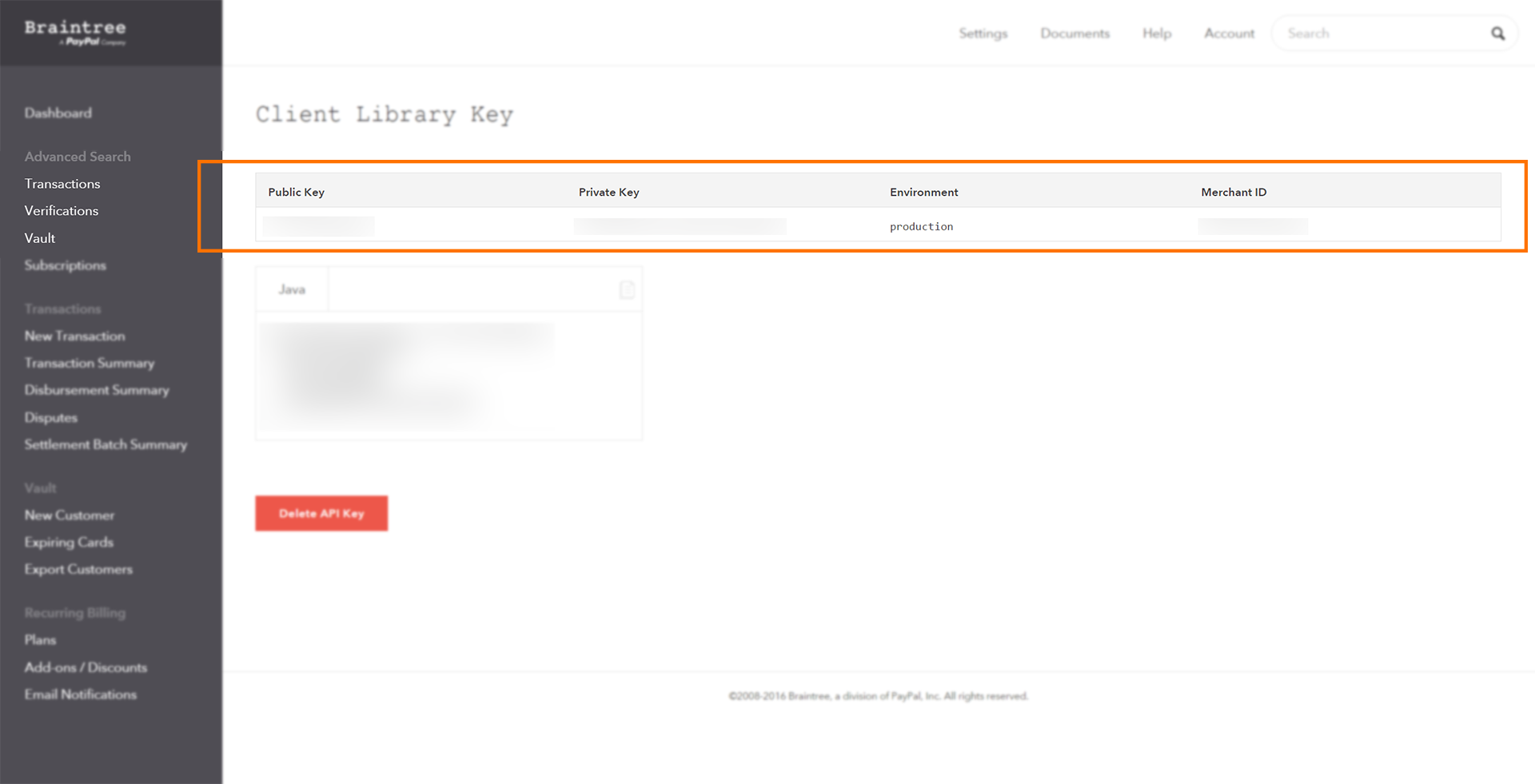
The Merchant ID, Public Key, and Private Key credentials are displayed
Merchant Currency Accounts
Each currency in osCommerce Online Merchant needs its own Braintree merchant account assigned to process transactions in. The default currency is required to be assigned a Braintree merchant account at the minimum. Transactions performed in currencies without a Braintree merchant account will fall back to using the Braintree merchant account of the default currency. In this scenario, a notice is displayed to the customer on the checkout confirmation page with the order total and currency the order will be processed with.
Merchant Currency Accounts can be found on the Braintree -> Settings -> Processing page as shown below. Please copy the corresponding values to the appropriate fields in the Braintree App Credentials page.
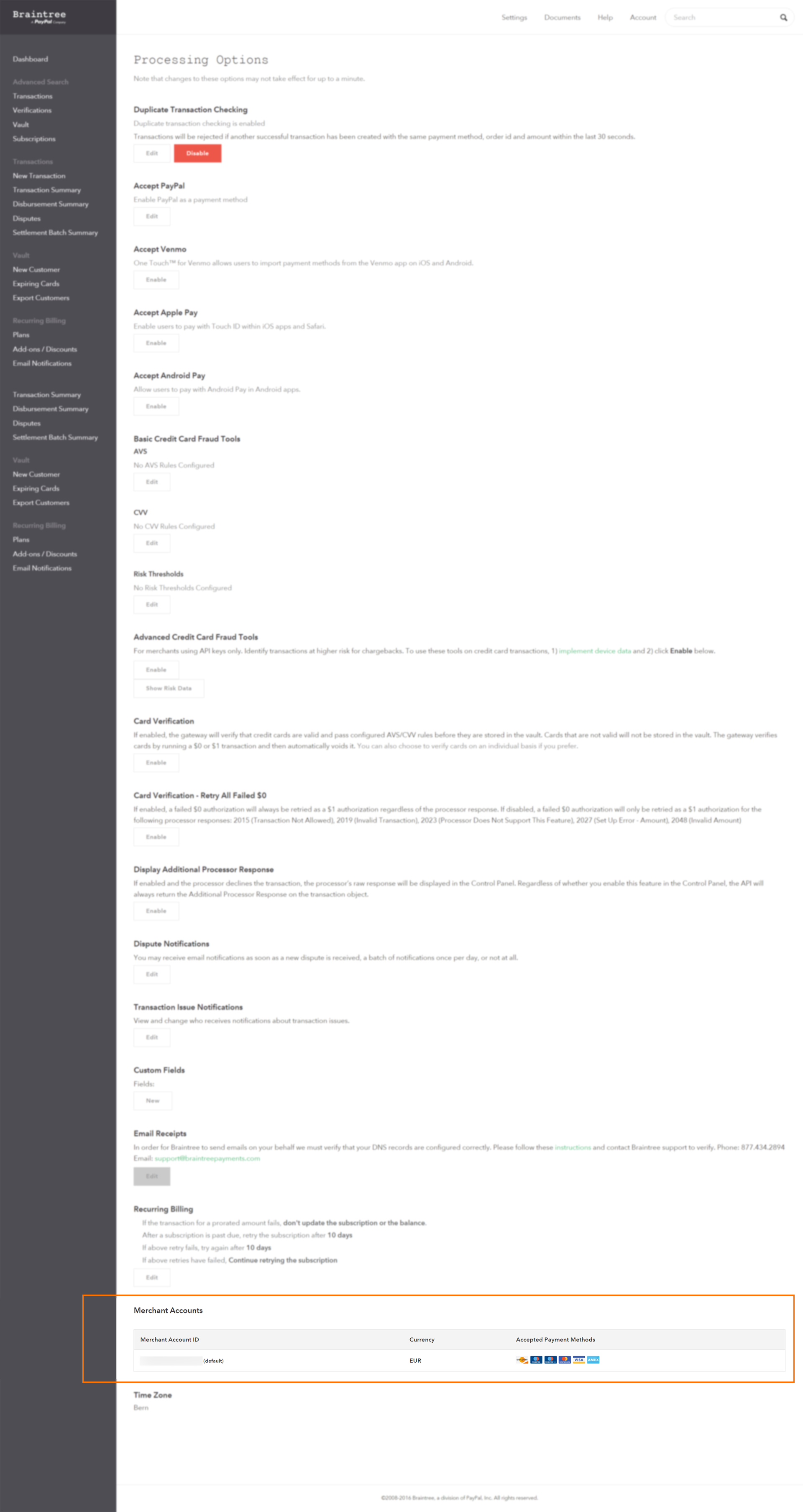
The Merchant Currency Accounts are displayed