
Order Administration
The redesigned order management page displays the order information in a tabbed interface. This allows the interface to be extended by the Braintree App with a new Braintree tab shown for orders that have been processed through Braintree. This adds the following functionality to the order management page:
- Full or partial capture of authorizated transactions
- Full or partial refunds of captured transactions
- Cancelling authorized transactions
- Retrieving the current status of the transaction
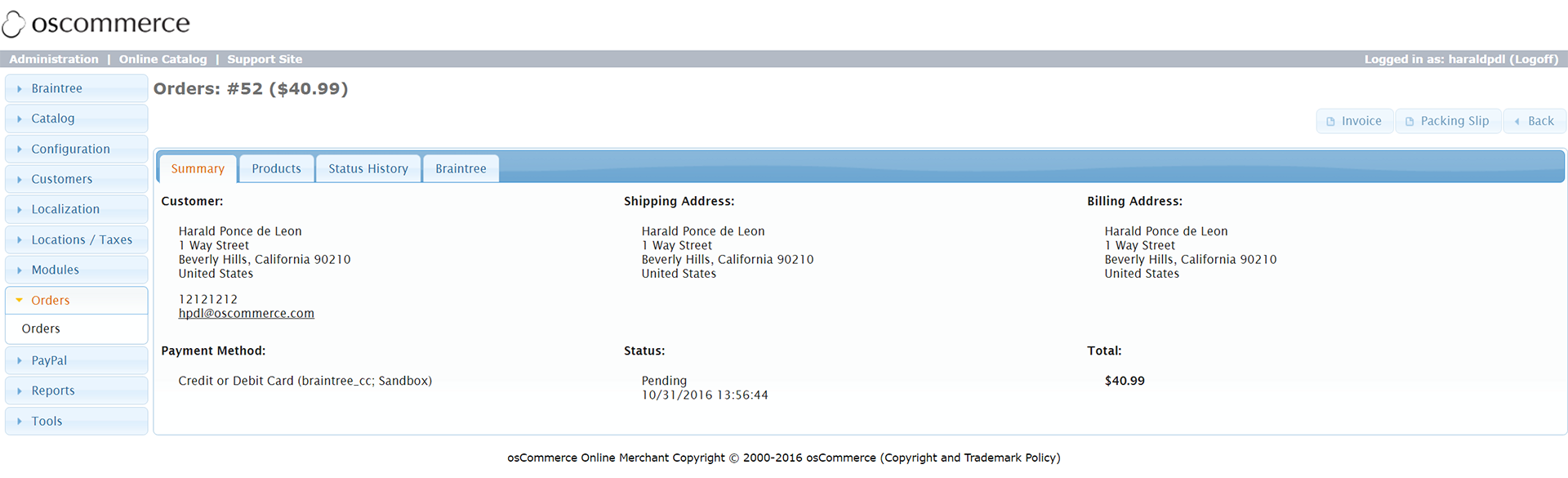
The redesigned order administration page with a tabbed interface
The Braintree tab displays additional action buttons depending on the current state of the order.
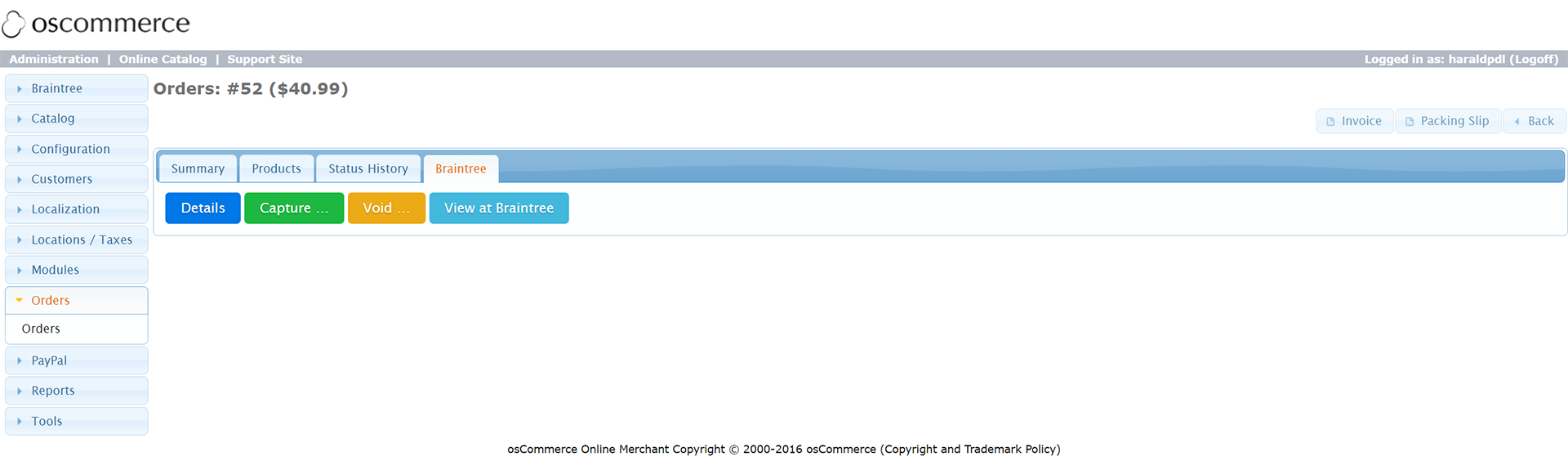
Additional order action buttons in the Braintree tab
Capturing authorized transactions can occur with a full or partial amount. Capturing an amount can only occur once per authorized transaction.
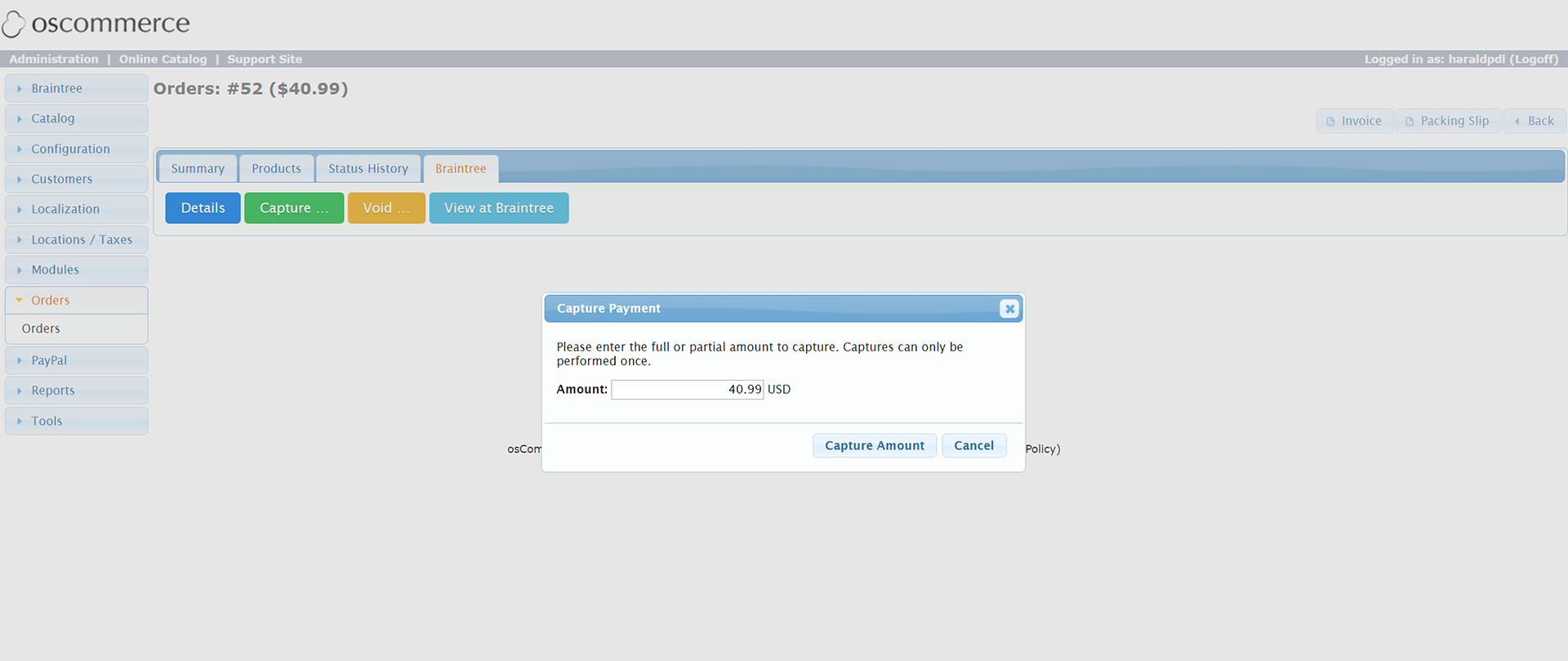
Capturing a transaction in full or partially
As soon as an order administration action is performed, the order information page is reloaded with a status notification of the action being shown at the top of the page and for successful actions, additional transactional information is stored as an order status comment.
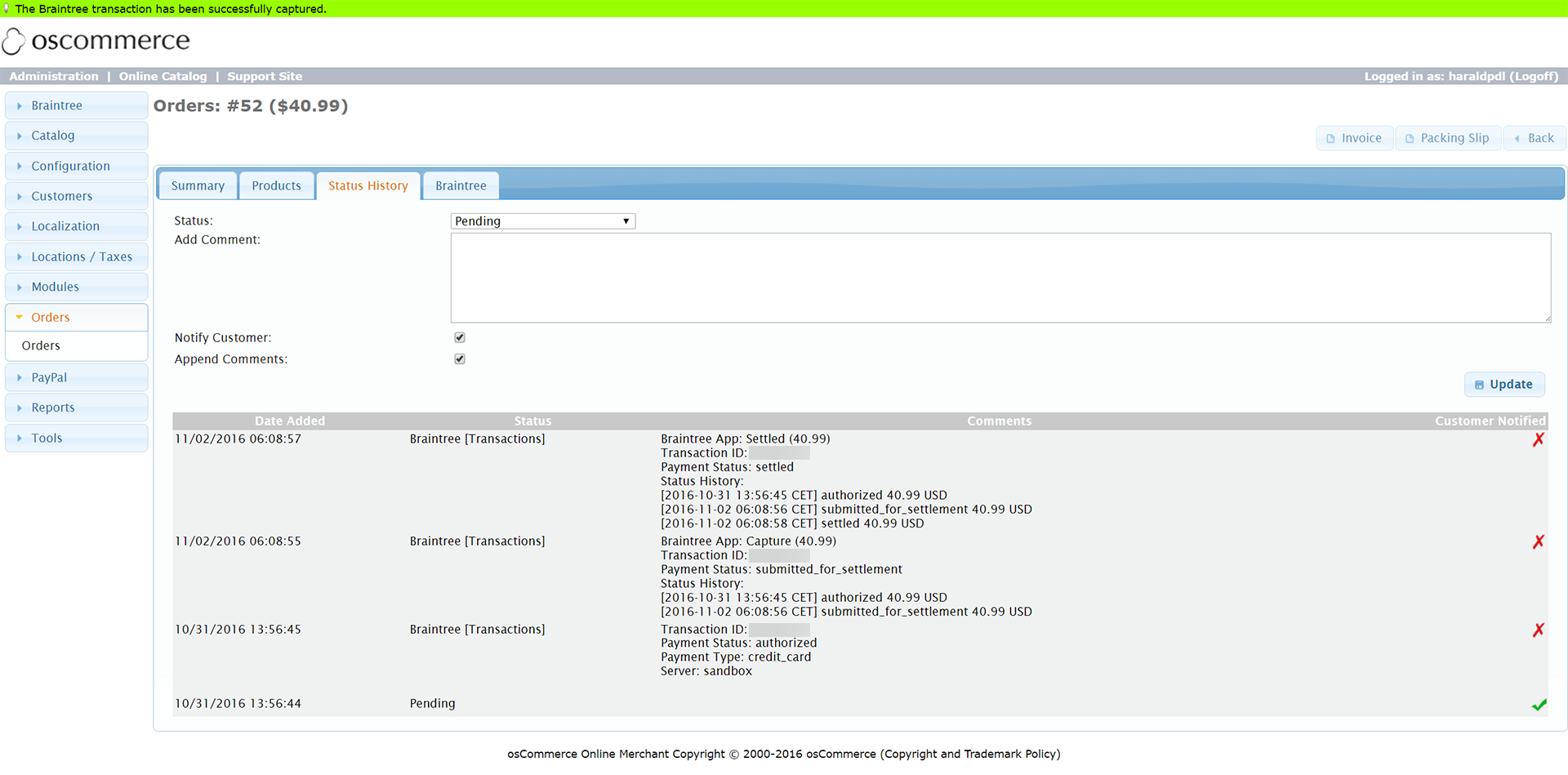
Performing a full capture on an authorized transaction
The Braintree App detects that the current status of the order has changed and now displays a refund button to be able to refund captured authorizations.
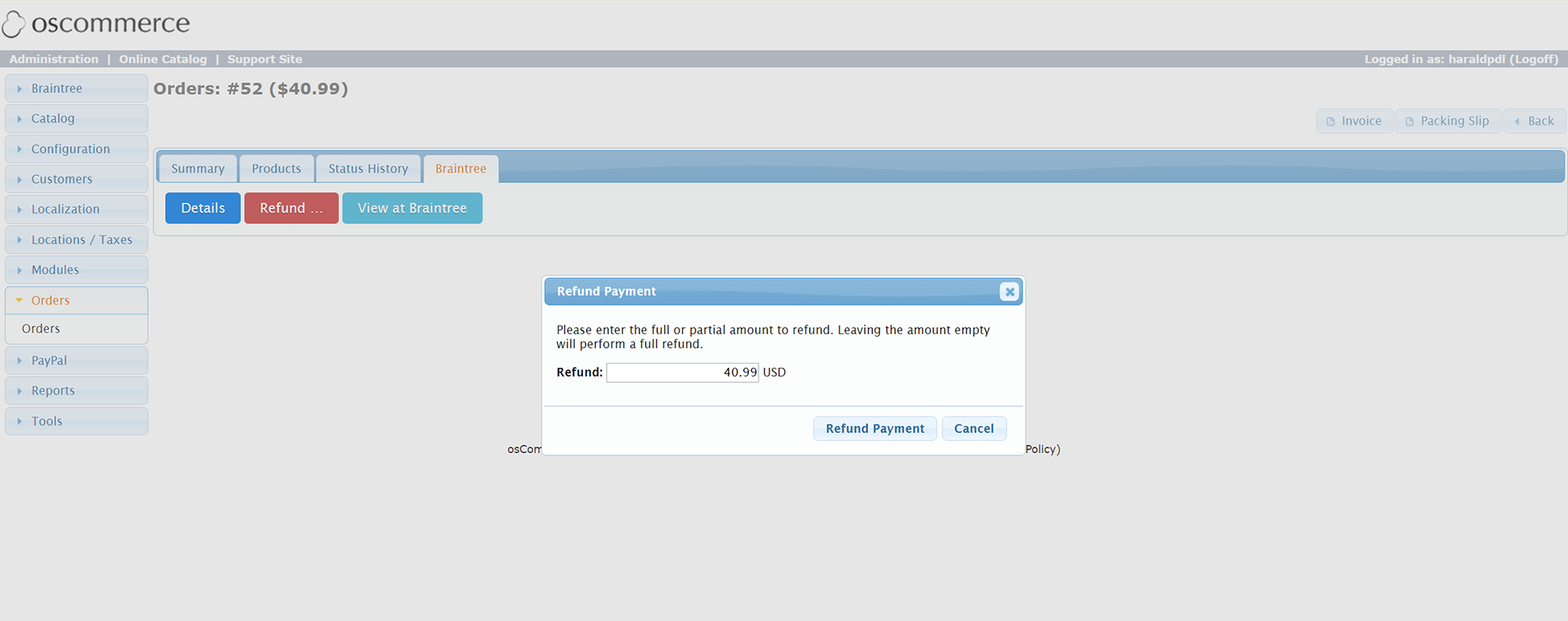
Refunding a previously captured transaction